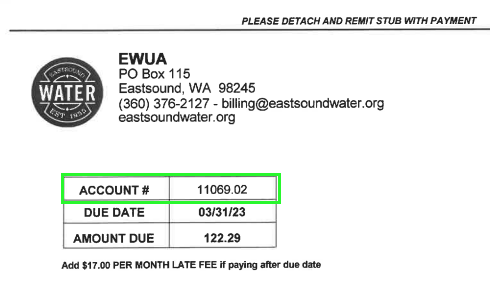Monitor Your Water Use Online
Eastsound Water invested in an advanced metering analytics system in 2016. This upgrade allowed water meters to report their daily water use automatically via a cellular network. The smart water system allows all members to access their water use history, view their daily water use patterns, and program emergency leak detection alerts that go straight your inbox!
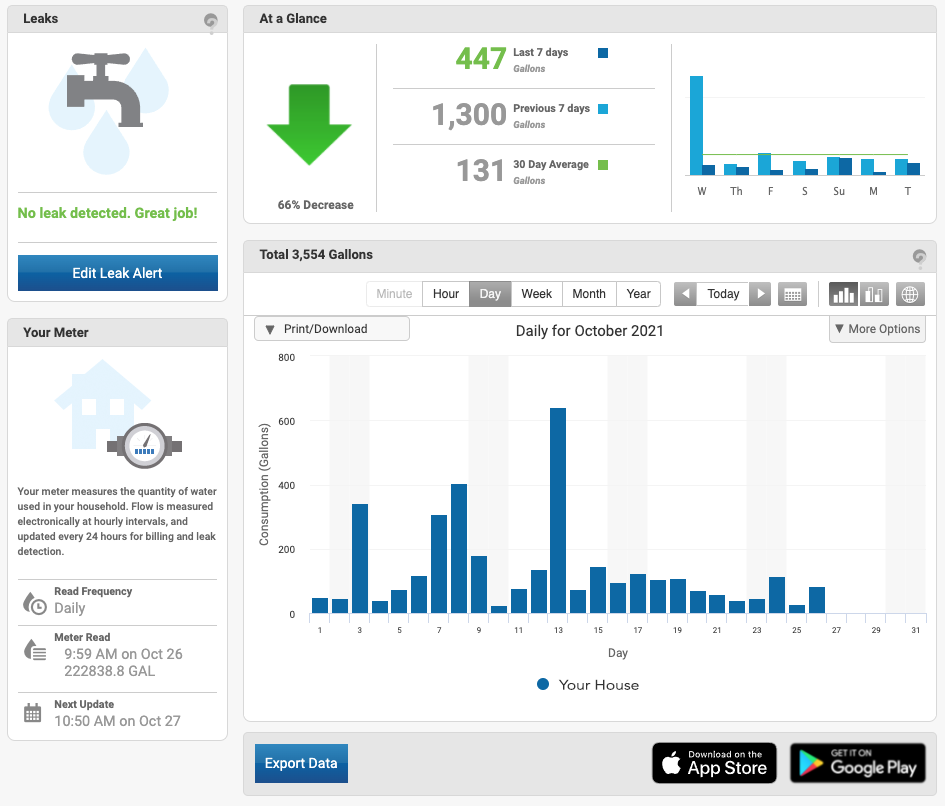
Eastsound Water is the first water system in Washington to fully deploy this system. EyeOnWater’s capacity has the potential to significantly improve our water system’s efficiency, helping reduce overall water use by 10% through early leak detection.
To access this system, you need to establish a login on the EyeOnWater site. Instructions for the login set-up process and a tutorial for navigating the site, are linked to on this page.
Your EyeOnWater account is uniquely yours and is accessible only by your secure login. No other Eastsound Water members have access to your water use history or your EyeOnWater site.
How To Sign Up
To take advantage of this new capacity, you will have to establish an account. This is likely a familiar process, similar to any other web-based account registration. A step-by-step how to follows:
- Go to https://eyeonwater.com
- Select “Create Account” below the “Sign In” box. This will bring up the registration page.
- Enter the Eastsound Zip code (98245)
- Enter your Eastsound Water Account No. (see image to the right) in the “Service Account ID”. For Eastsound Water accounts, this can be found in your water bill in the upper right hand corner.
- When the final screen opens, enter your “Full Name” as it appears on your bill. Add the email address you have provided us and create a password.
You are now ready to sign into your Eastsound Water account and view your water use history. There are also EyeOnWater apps for apple and android tablets and phones.